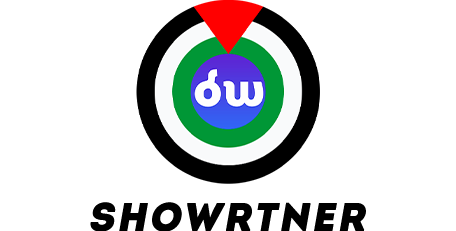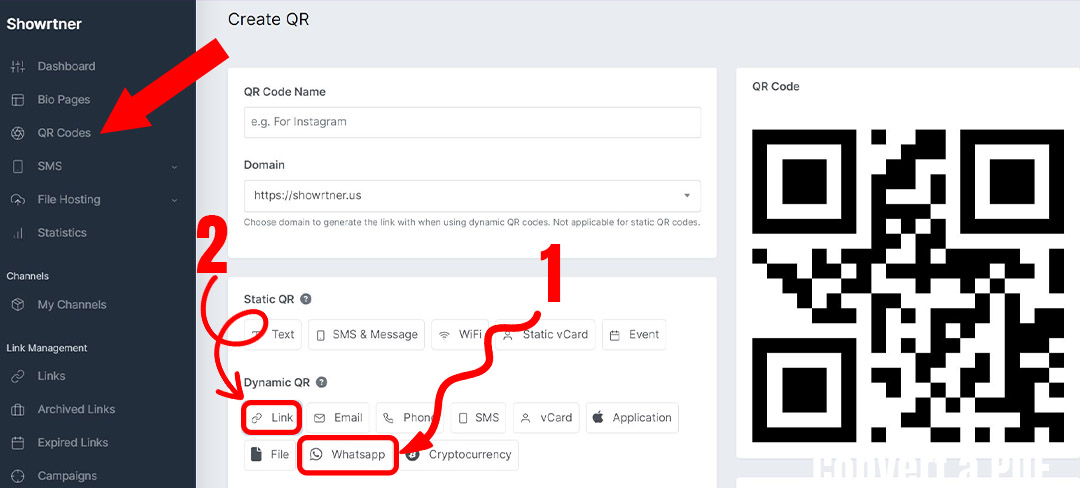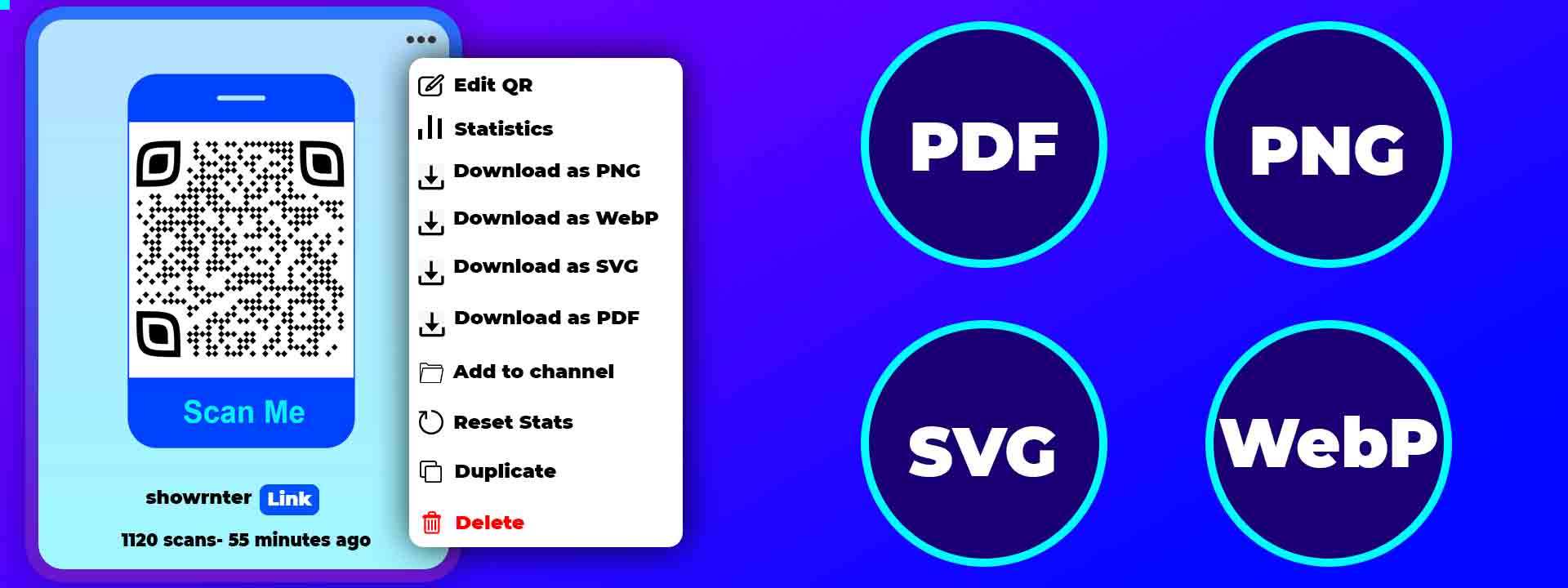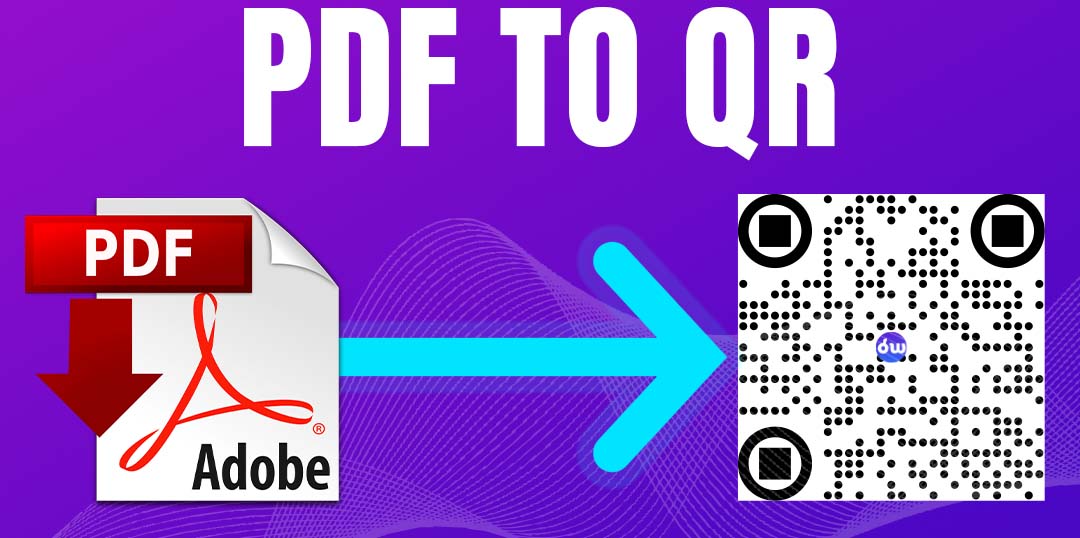
You can easily create trackable QR codes for files and documents.
This can be used to upload an image (JPG, PNG, GIF) or Adobe Acrobat PDF. The most common uses are restaurant menus, promotional posters, resumes, and others.
Showrtner offers one of the best QR code generators for businesses all over the world.
What can you do with the QR code maker?
- Upload a PDF file to generate a QR code from the file.
- Convert an online PDF link into a QR code.
Add a PDF file to generate a QR code.
Uploading a PDF file to a QR creator is the easiest method to convert it to a QR code.
Convert an online PDF link into a QR code.
Copy your online PDF link and convert it to a QR code.
How to create a QR code for a PDF?
To create a QR code you will need a service like showrtner.com .First, create an account at showrtner, log in to your Dashboard, select QR Codes from the left menu, and then click the Create button. Click the File button under Dynamic QR, upload your PDF file, and then click Generate QR.
Download a QR code in four formats (PDF, PNG, SVG, Webpg, JPG).