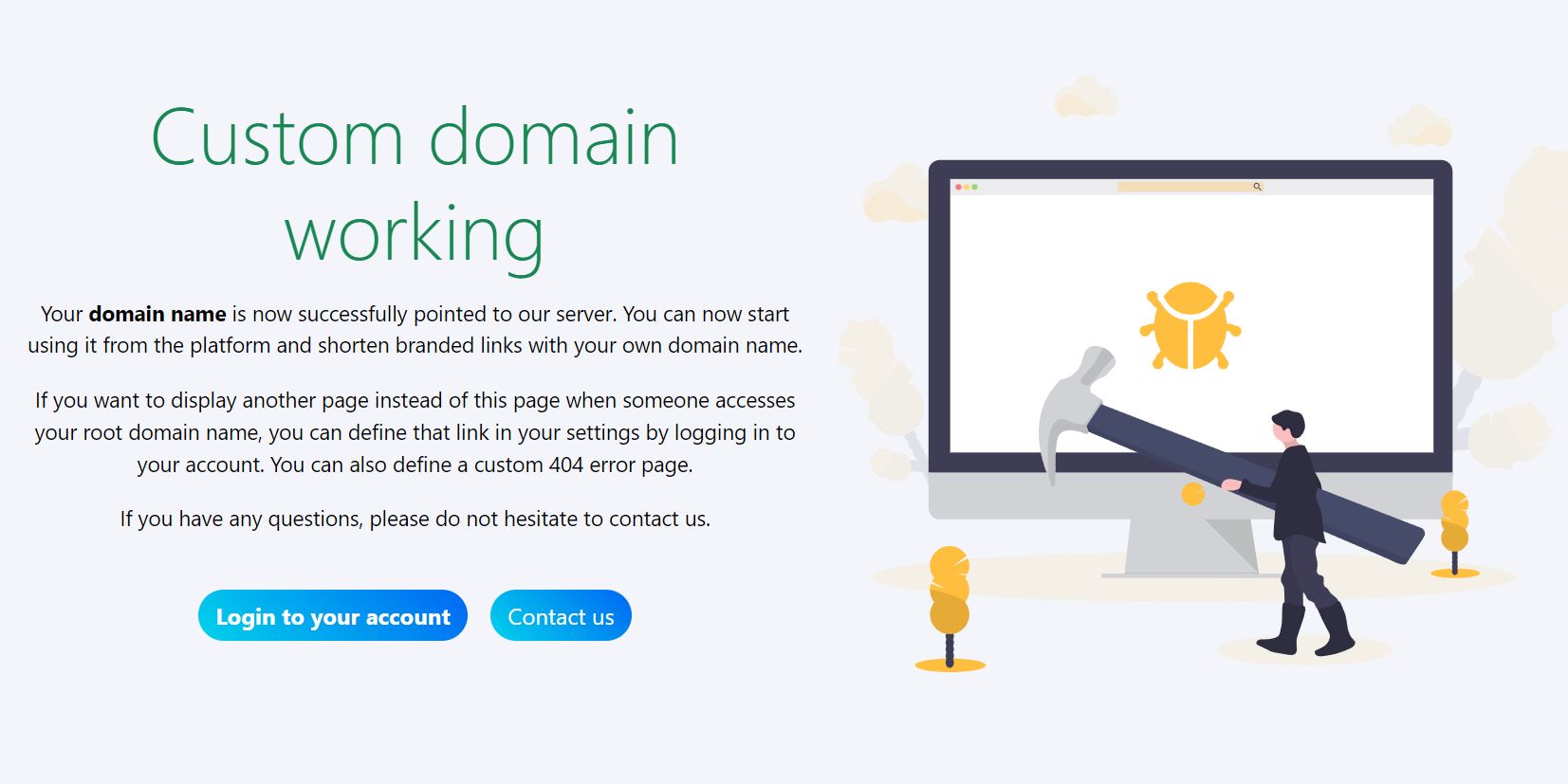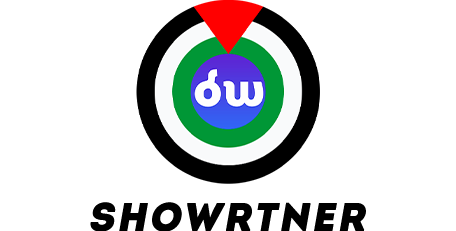showrtner allows you to use your own domain for shortening your URL.
Why should you shorten your URL using your own domain?
We offer this service which allows you to shorten any URL with custom domains for these reasons:
 nowadays, most people check every URL domain name before clicking on them to avoid spammy websites.
nowadays, most people check every URL domain name before clicking on them to avoid spammy websites.
 it builds trust with your customers as they find clicking on them more convenient.
it builds trust with your customers as they find clicking on them more convenient.
Before you get started.
Make sure that your domain is not pointing to any IP address (should be new). If your domain is already in use then you are recommended to add it as a subdomain
How to Add your domain ?.
1-Sign into your account, head to your Dashboard panel, click Branded Domains, and then click Add Domains Button from the top right side.
2-point your domain to our server by creating A Record into your Domain DNS provider.
add the following information below:
Add a CNAME Record if you want to connect a subdomain.
3-After that, we will add your domain to our list of domains.
kindly contact us if you need any help.
if you are using Cloudflare as your DNS provider, kindly watch this tutorial to point your domain to showrtner.com .
once you point your domain to us, you will then see this page when you visit your domain