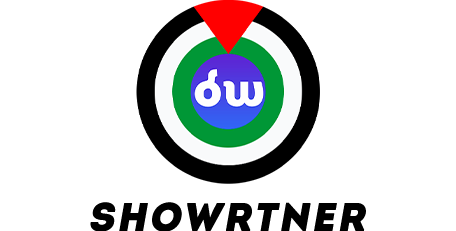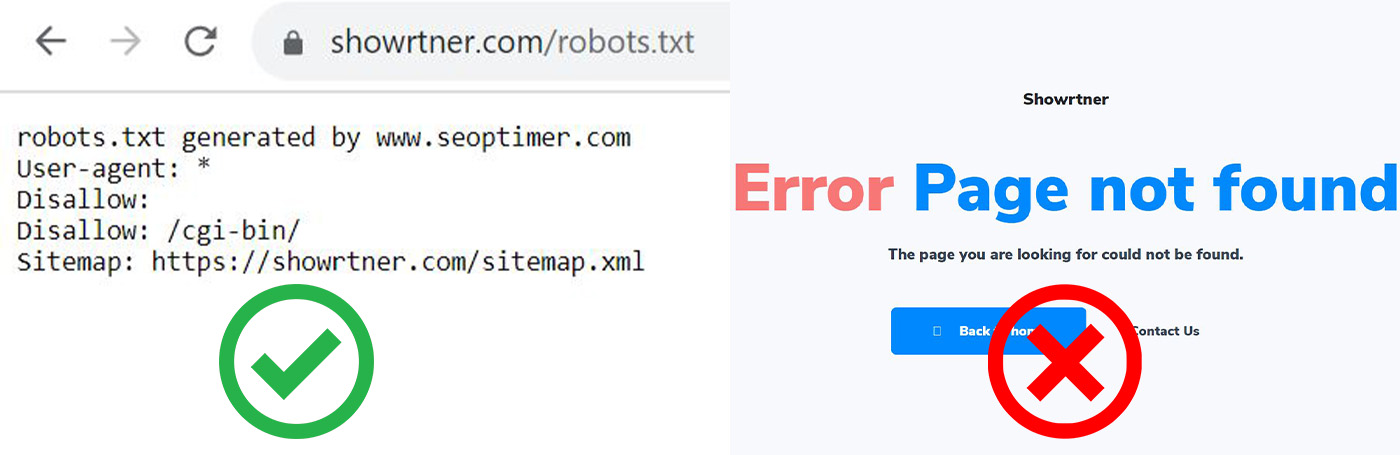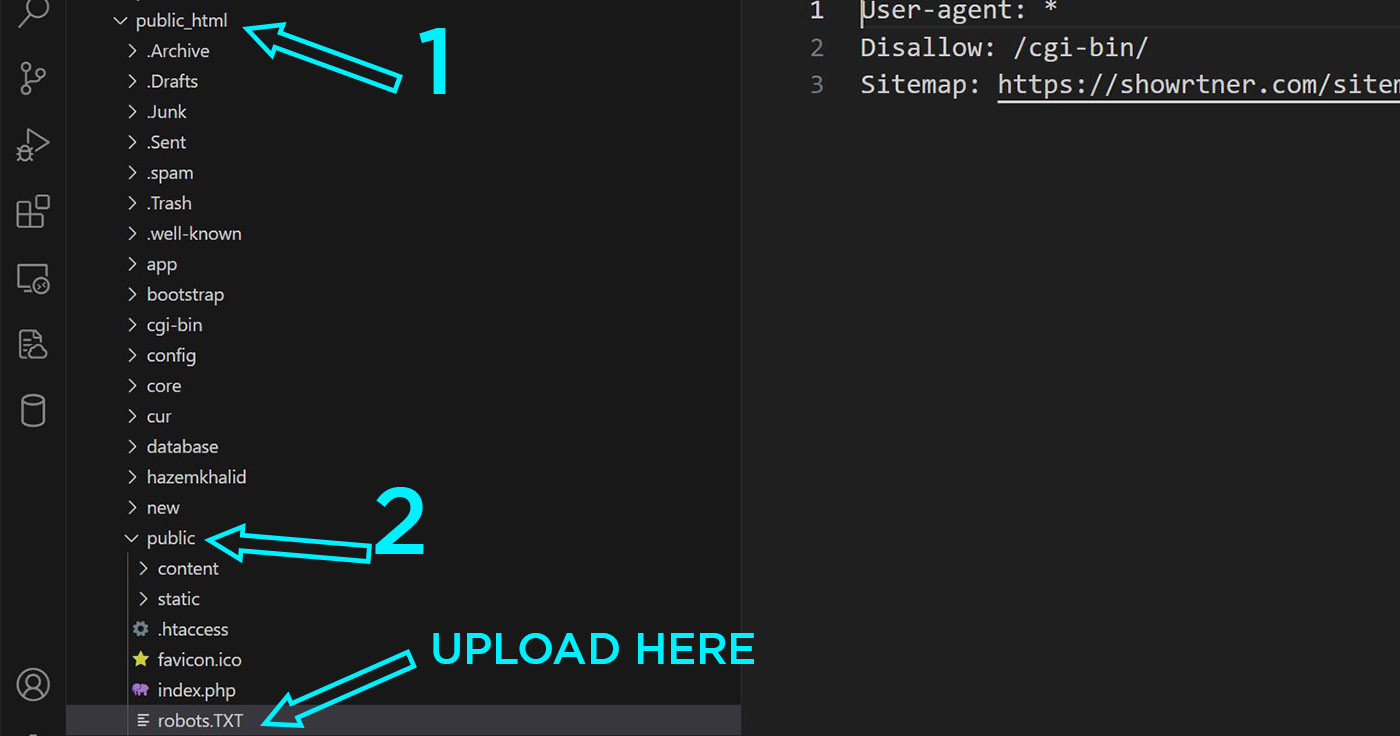If your website is built with a Laravel software framework, you may encounter this error when searching for the robots.txt file in the browser.
How do I find out if my website has a robots.txt file?
If you type your website link followed by robots.txt into any browser, you may either see nothing and an error 404 page or a page with a few lines of text.
- Copy this link and paste it into your browser http://showrtner.com/robots.txt
- Replace showrtner.com with your website domain.
How to add robots.txt to my Laravel website?
Unlike other software frameworks such as WordPress where robots.txt can be uploaded to your website root directory (public_html).
robots.txt should be uploaded to your Laravel public folder located in this directory public_html/public
How to fix robots.txt Not Fetched - N/A?
When there is no robots.txt file on your website, this error appears in your Google search console settings.
You just need to upload the robots.txt file into your public_html directory folder