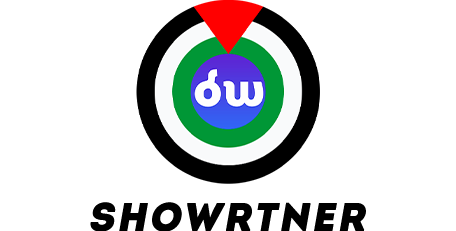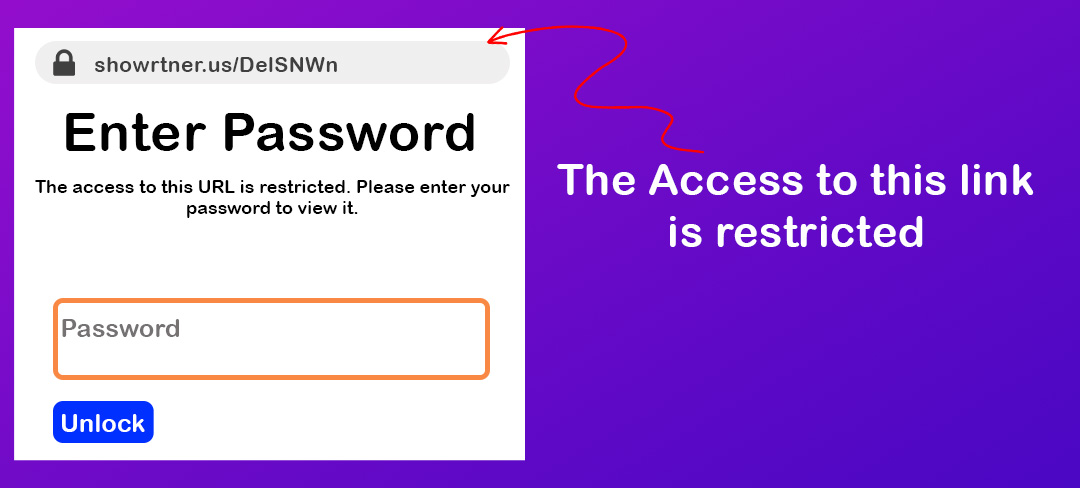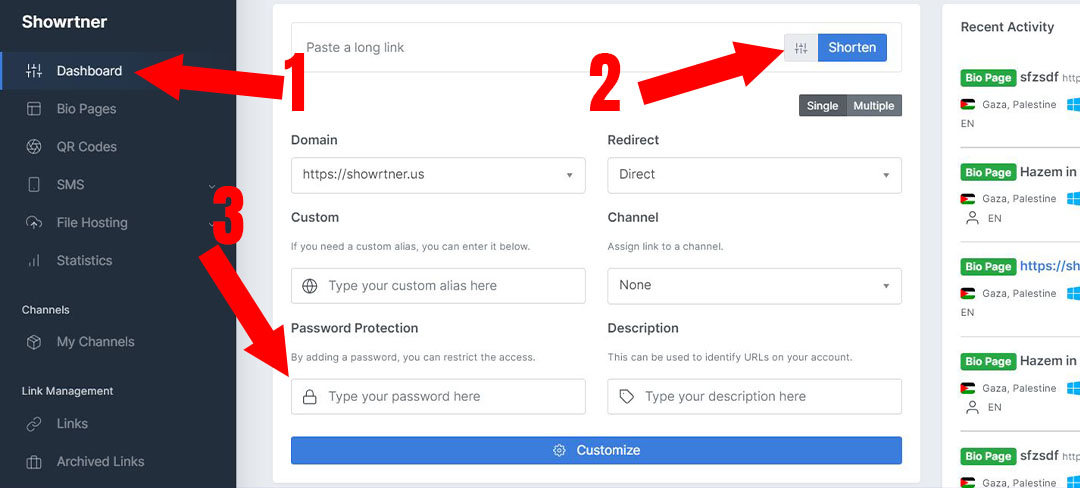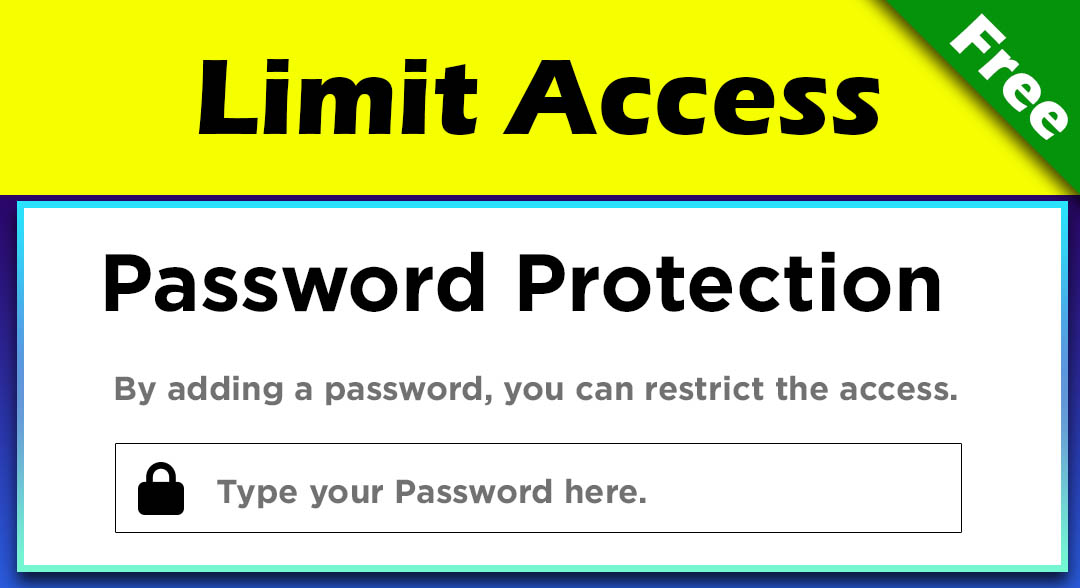
Add a password to your link to restrict access to your website. The page is only accessible to those who have the password.
This feature is built into our URL shortener. Any link that you want to shorten can have a password easily assigned to it.
For example......
Visit this URL: https://showrtner.com/xmcCFaP. A page will appear prompting you to enter the password. Enter the password "0598" and click Unlock.
How to add a password to a URL?
Create an account with showrtner and shorten up to 10 URLs for free.
- Log in to your Dashboard, copy your long URL, and paste it into the URL shortener field
- click the toggle to expand the menu
- under password protection type your password, and then click shorten