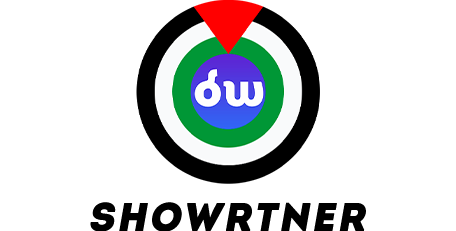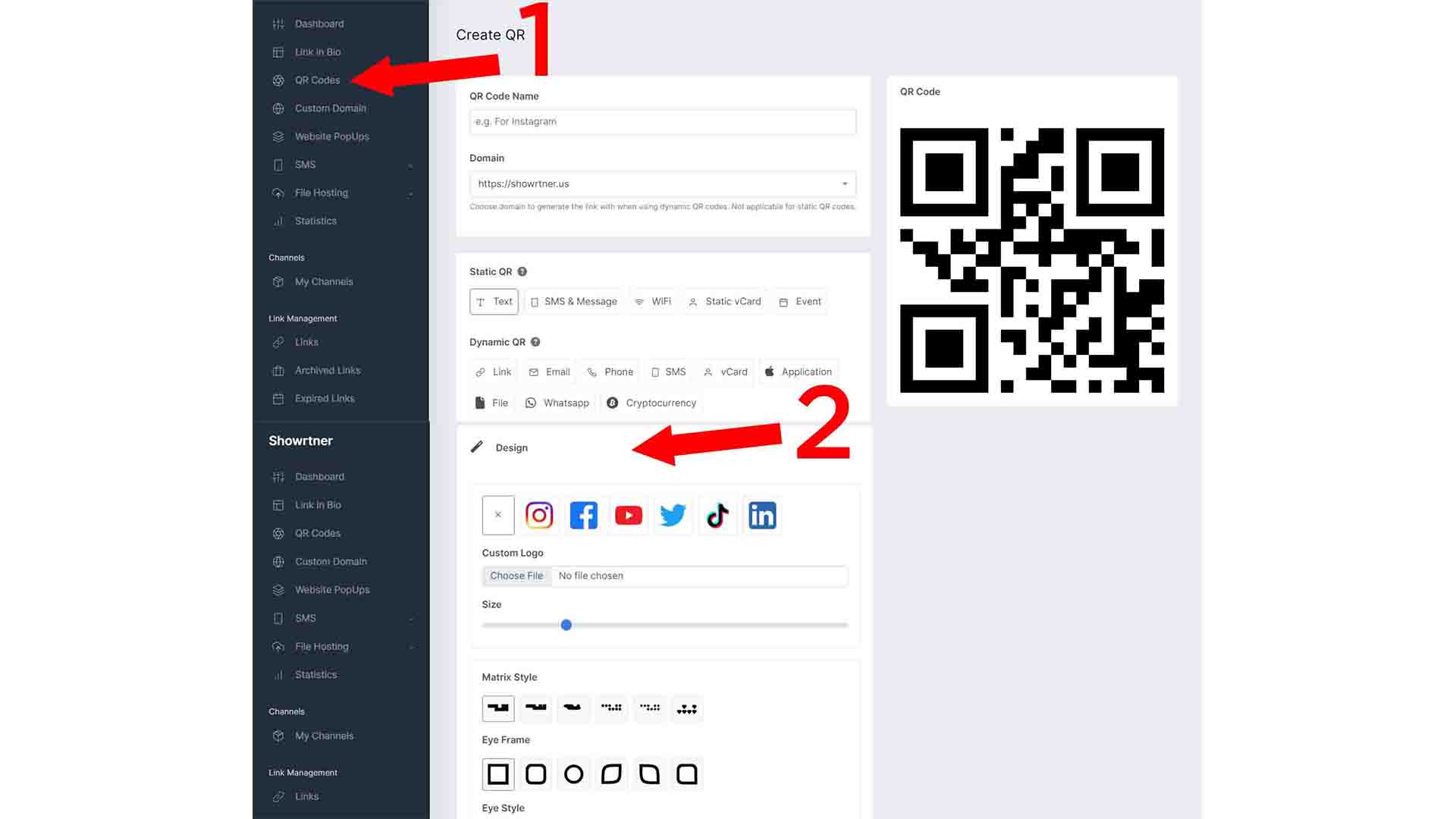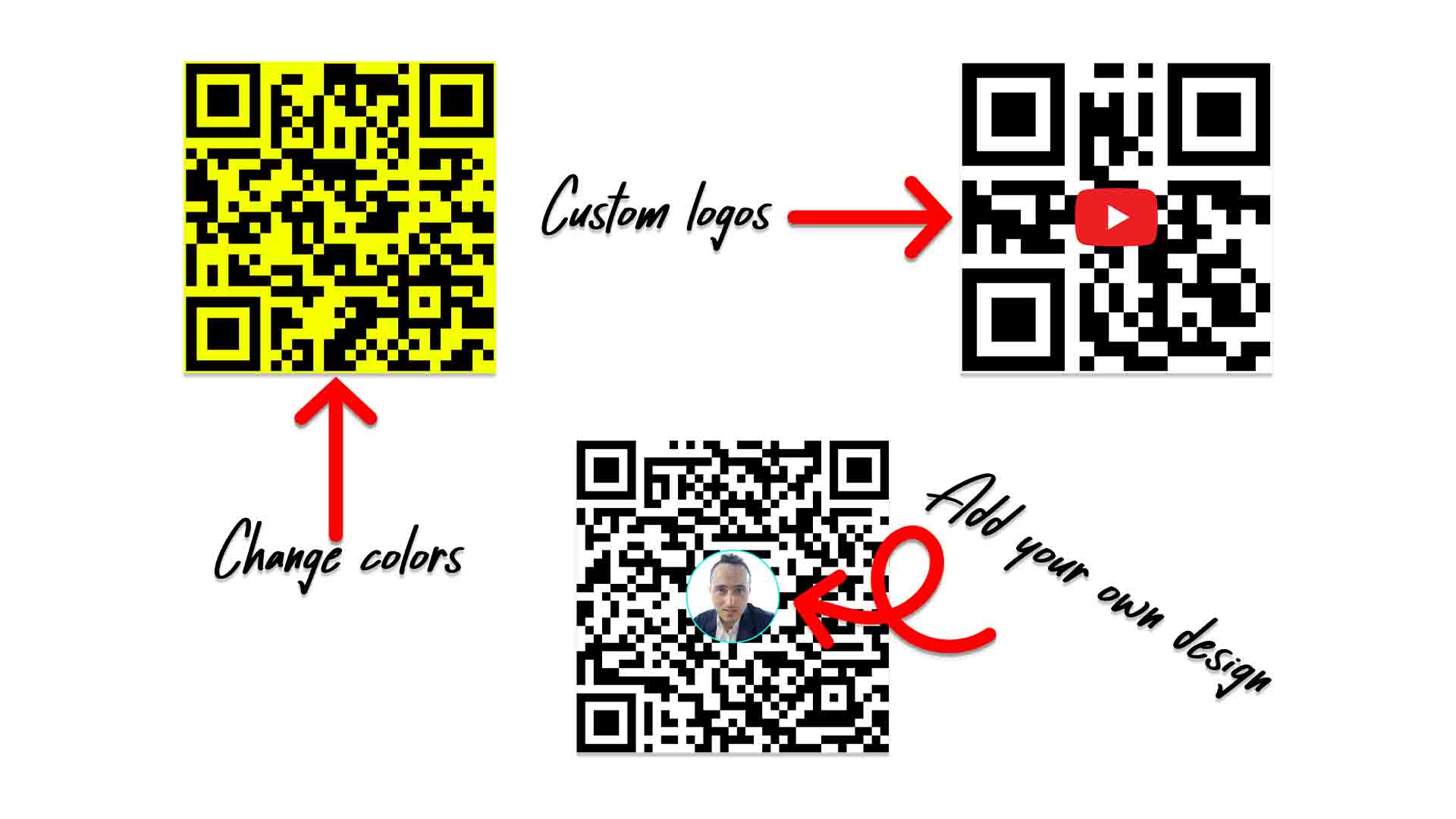
You can generate high-resolution QR codes and add your own image or logo.
Dynamic QR codes " Trackable"
These types of QR codes are trackable which means you can know who scans them.
- Link: To connect to an external website
- Email: To send an Email
- Phone: To share phone number
- SMS: to receive a message
- vCard: to share contact details
- Application: to link your Apps
- File: to share a file such as PDF
- WhatsApp: to connect your WhatsApp
- Cryptocurrency: to share your crypto wallet.
Static QR codes "non-trackable"
These types of QR codes are not trackable which means you can not know who scans them.
- Text: display certain text
- SMS & Message: share a message
- Wifi: share your wifi info
- Static: vCard: share contact details
- Event: share events and appointments.
How to create a QR code with an image?
To create a QR code you will need a service like showrtner.com .First, create an account at showrtner, log in to your Dashboard, select QR Codes from the left menu, and then click the Create button. Click the Design section to expand and customize your design from there.