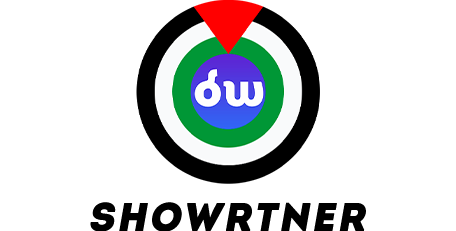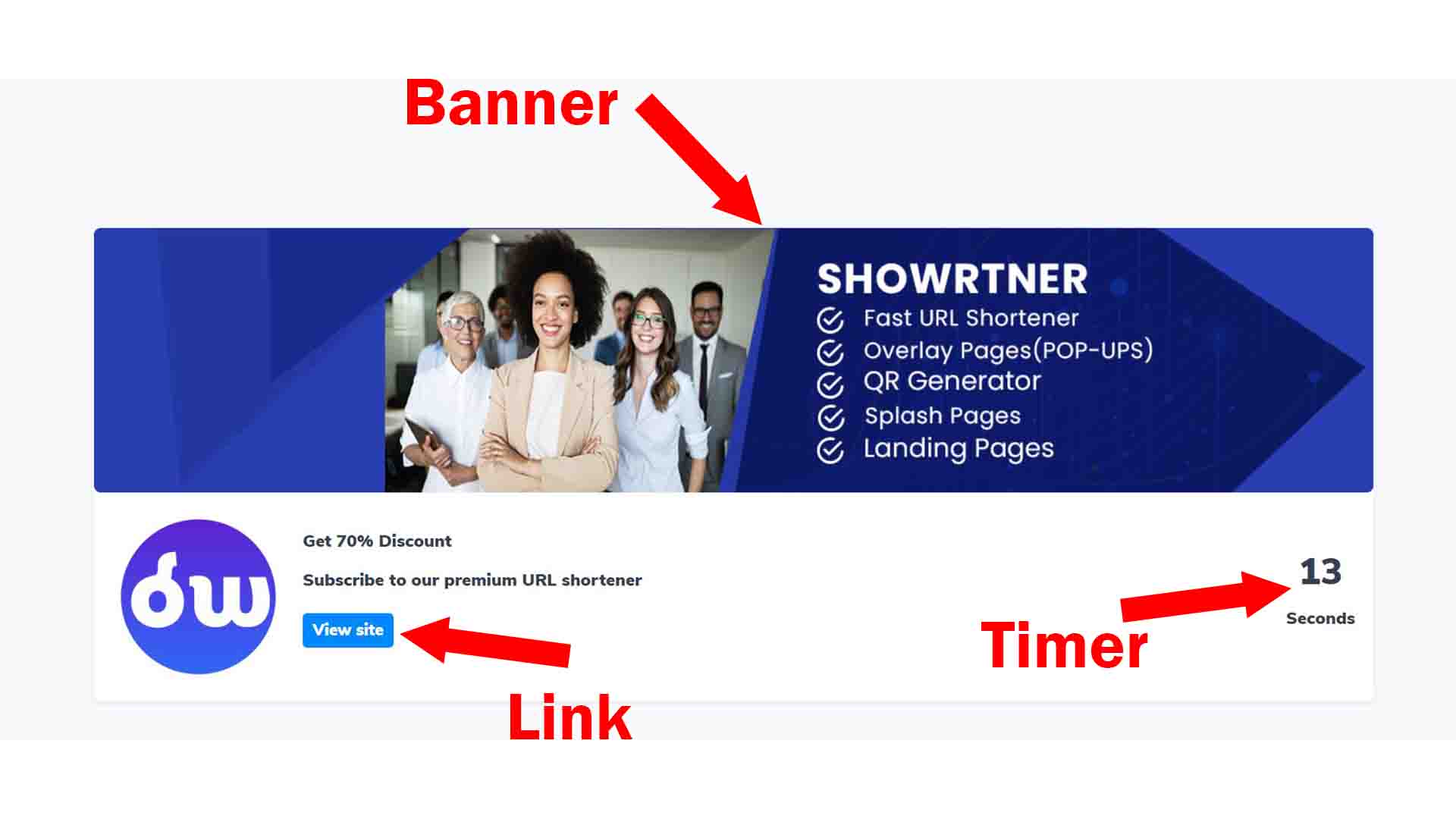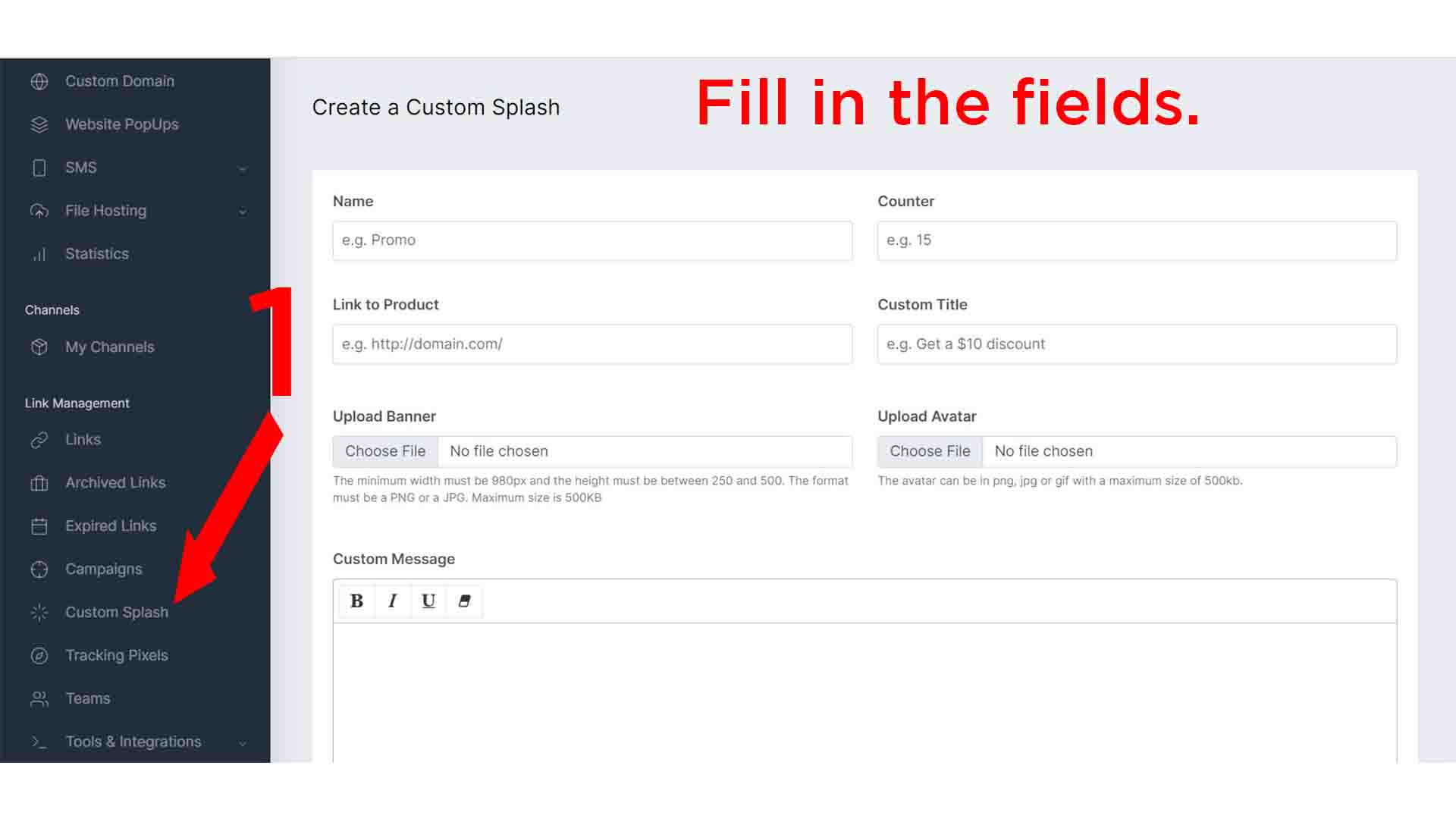What is a splash page?
A splash page is a page that appears before the destination landing page. You can use a splash page to promote a new offer, display a disclaimer, or demand visitors to validate information.
Add a splash page to any link
You can use showrtner to create splash pages and connect them to any URL you shorten.
Splash page examples:
A standard splash page has text, a background banner image, and, most importantly, a link to an external website.
A splash page includes the following options:
- Banner background image.
- Avatar or logo.
- Timer to display the splash page for a few seconds before showing the destination website.
- Text.
- Button to an external website, product, promo, payment, and more.
How to create a splash page?
Visit your dashboard, select Custom Splash from the left menu, and then click Create. Fill out the form, including a counter, Name, Link, and other options...When you're finished, click Create. Return to your dashboard and copy the external website and paste it into the URL shortener field. Select the custom splash you just created by clicking the redirect field to drop down the menu.