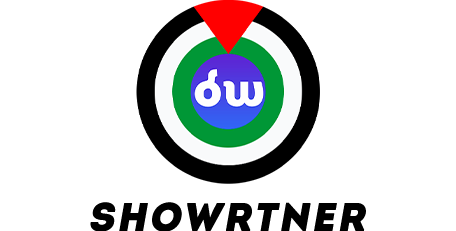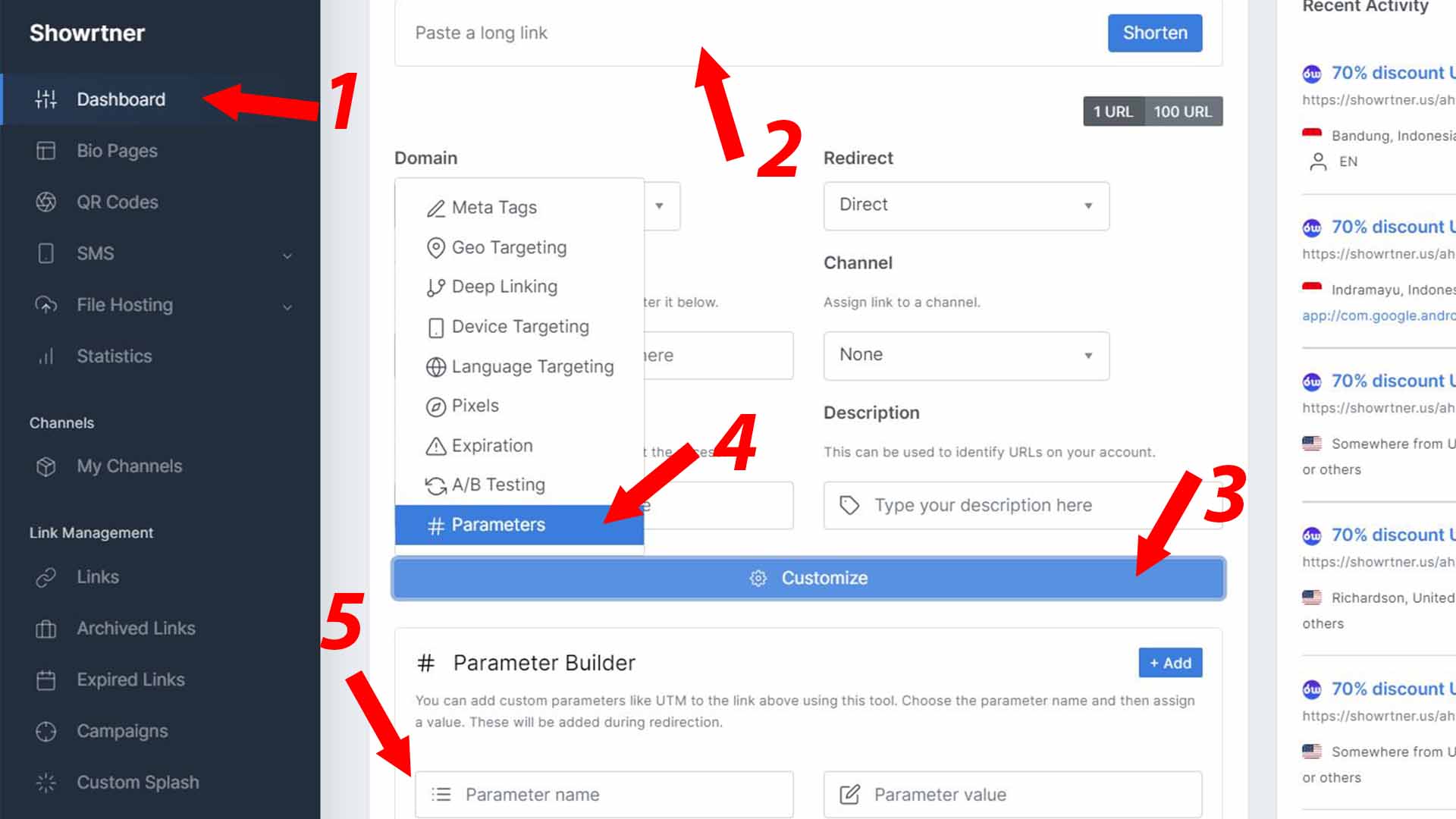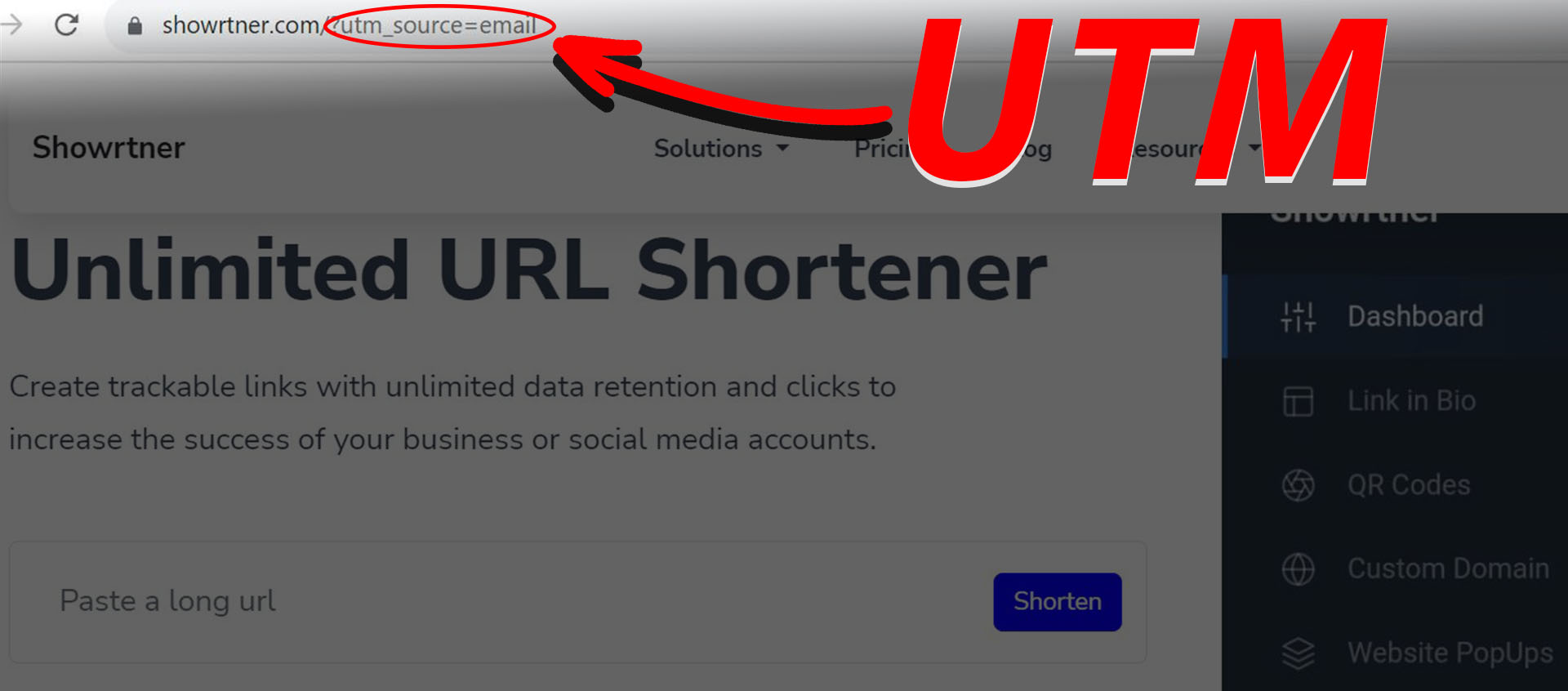
A UTM short code is a piece of text appended to the end of a URL that is used to track the metrics and performance of a specific digital marketing campaign.
For each short link, you can specify custom parameters and UTM. These custom parameters will be added to the long link automatically.
For example...
If you shorten https://showrtner.com and add utm_source = email when a user clicks on the short link, the final URL will be https://google.com?utm_source=email.
UTM shortcodes types
UTM parameters are classified into five types. You can add five different types of UTM parameters to your Links to help you track traffic.
1. utm_source
This tag identifies the source of your traffic (for example, Facebook, a search engine, and so on). For example, if the user arrived at your website via a Google search engine result, the tag would be: utm_source=google
2. utm_medium
This UTM code specifies the medium, such as CPC or newsletter. If your source is Facebook, you could use the label "social" to indicate that the traffic came from there. In this case, the tag would look something like this: utm_medium=social
3. utm_campaign
This parameter specifies the campaign to which the URL belongs. This could be an identifier, such as "launch02015" or "website-redesign." Example: utm_campaign=website-redesign
4. utm_content
This is where things start to get really specific. If you have two different calls to action in the same piece of content, for example, you can use this tag to tell your analytics tool which one is more effective. Here is an example of a Glassdoor email with multiple CTAs.
5. utm_term
This UTM parameter is critical for determining the keywords that drive clicks through a paid search campaign.
How to create a UTM shortcode for links?
1- Create an account with Showrtner, and log into your dashboard.
2- Copy the link that you want to add a UTM short-code to and paste it into the URL shortener field.
3- Click the Customize button.
4- Select #Parameters from the drop-down menu.
5- Type either one of these UTM shortcodes in the Parameter Name field
- utm_source
- utm_term
- utm_content
- utm_campaign
- utm_medium
Give it a name in the Parameter Value field.
6- Click shorten