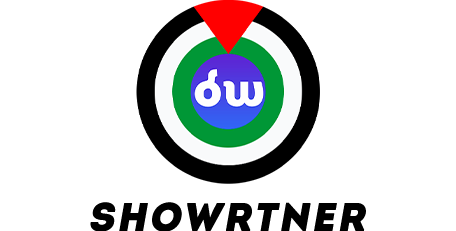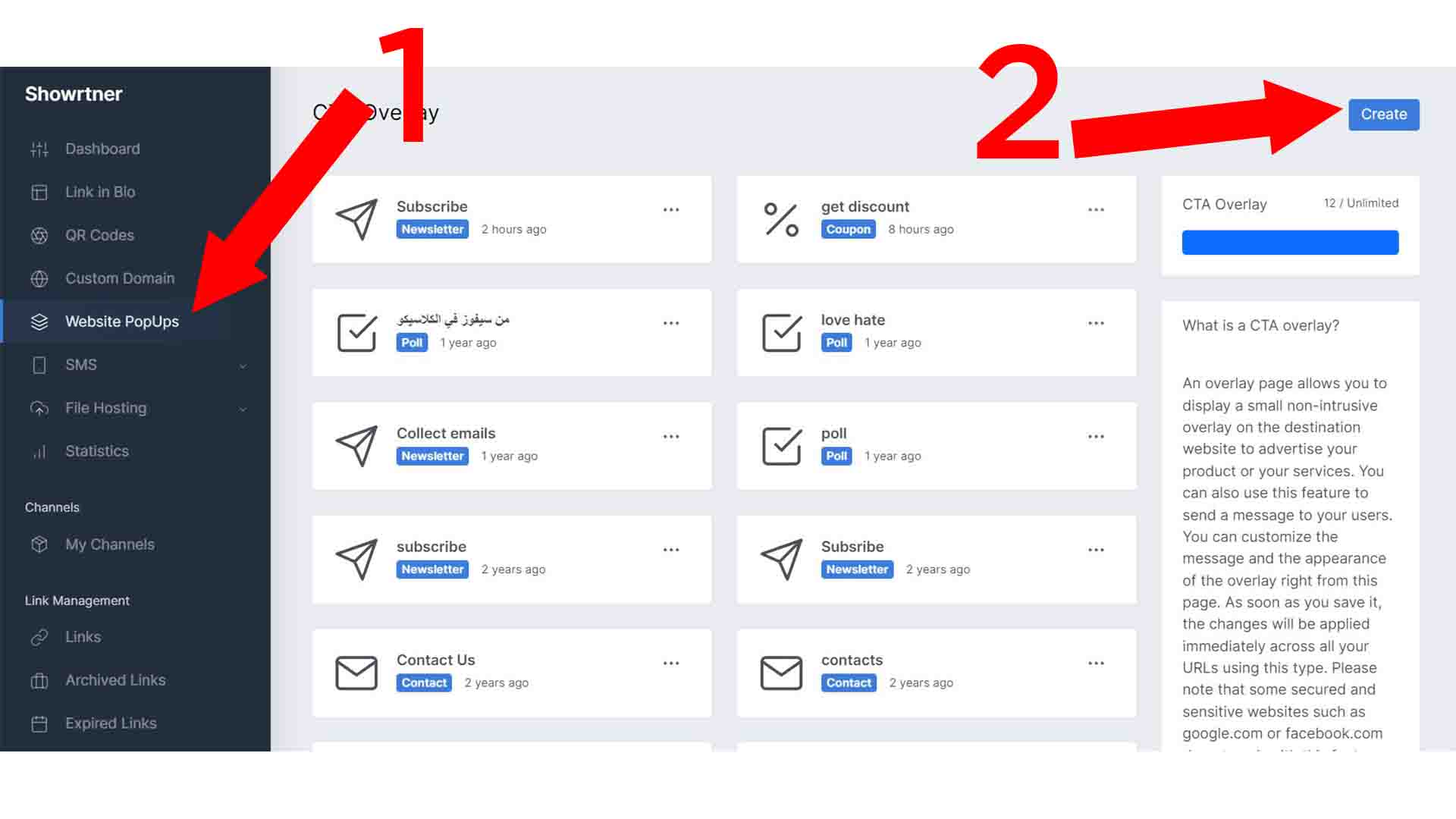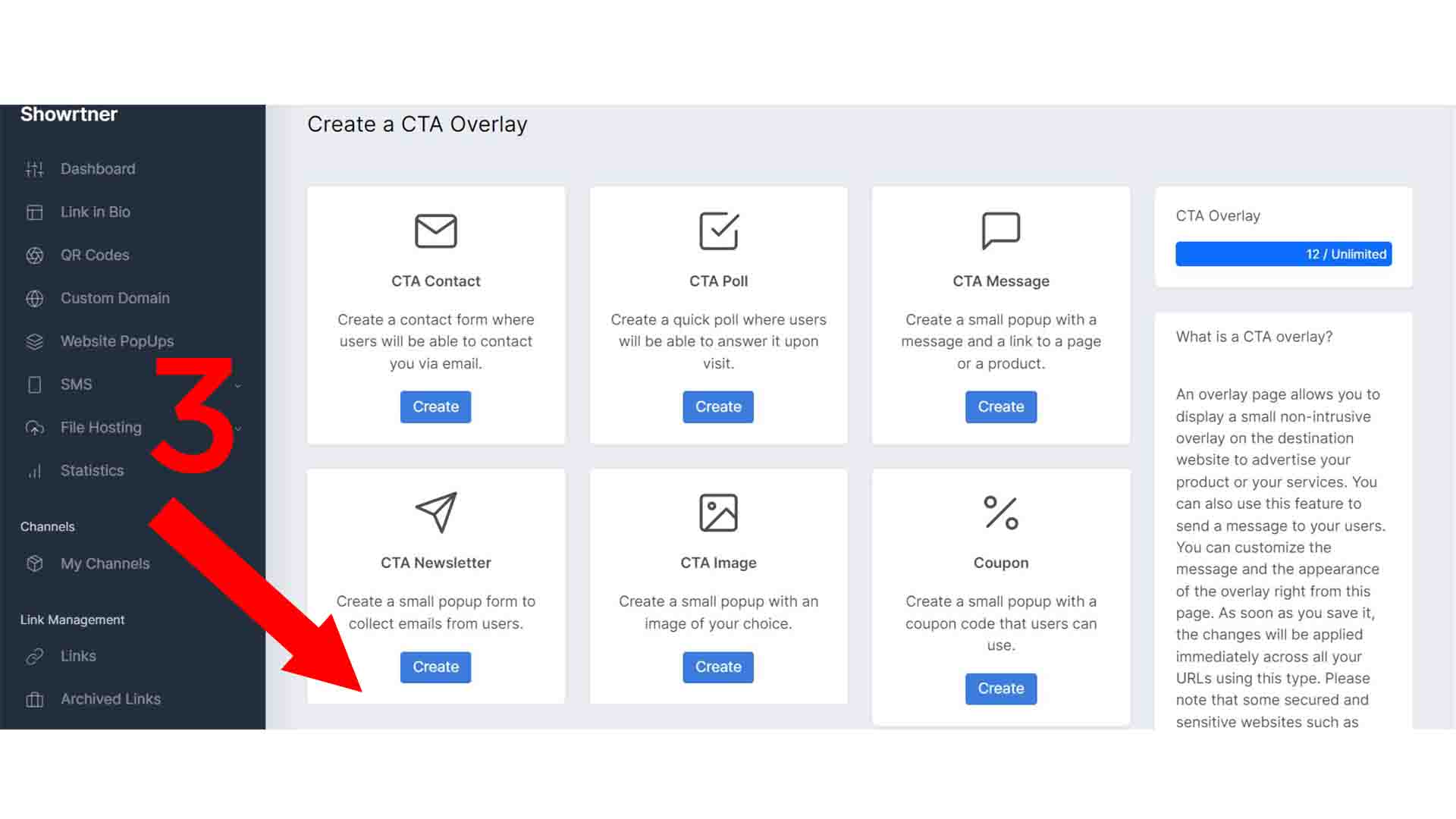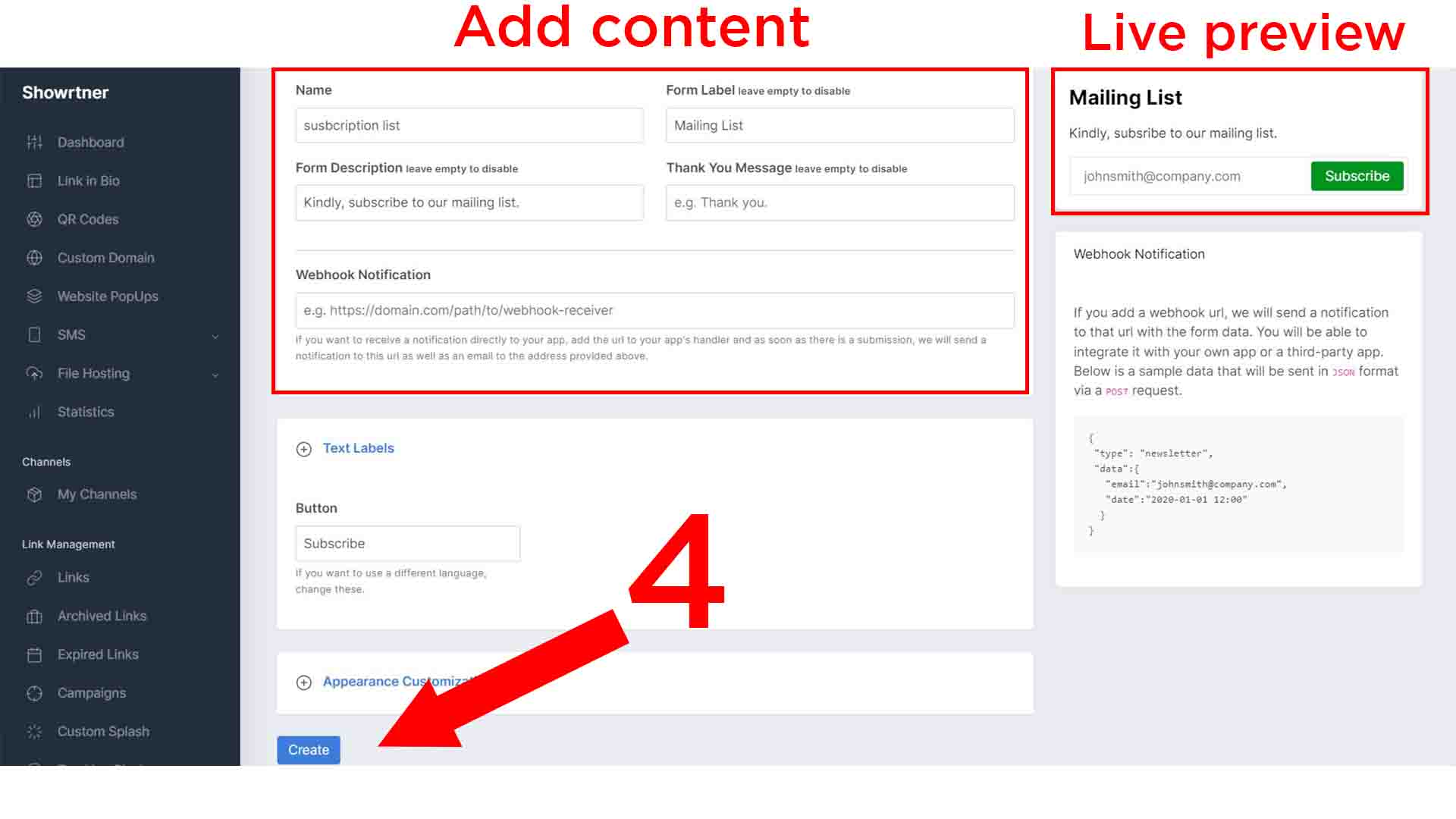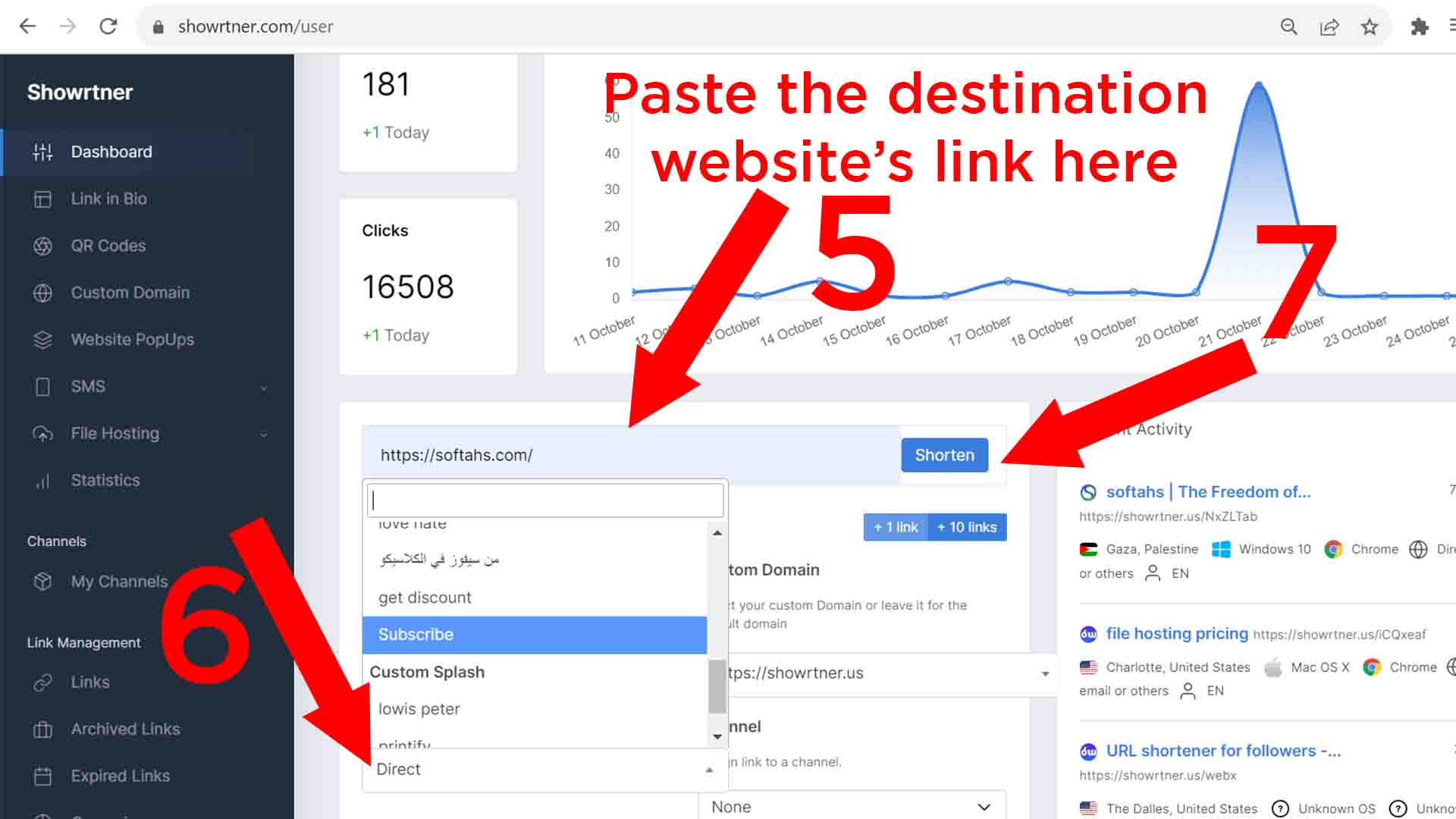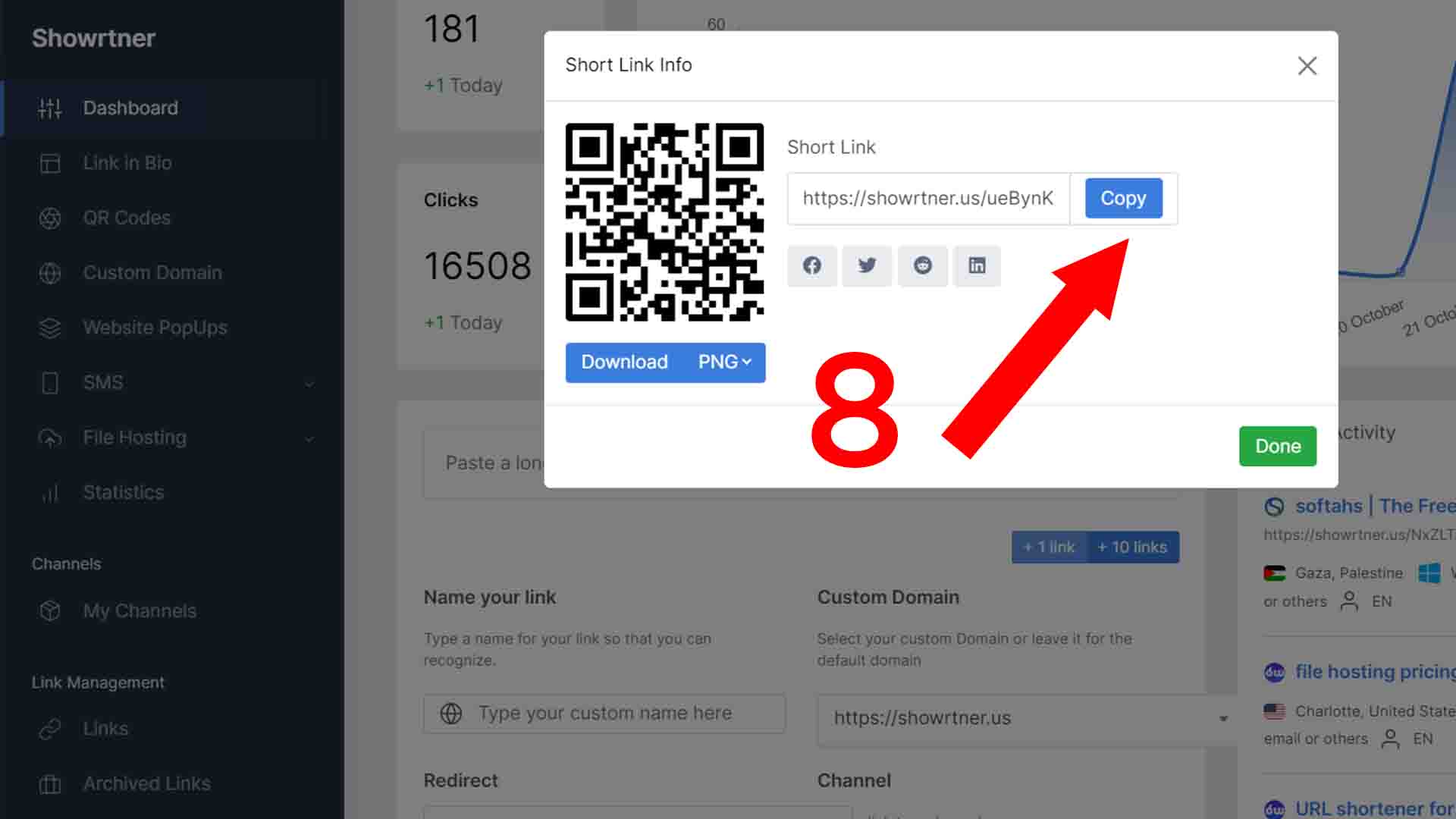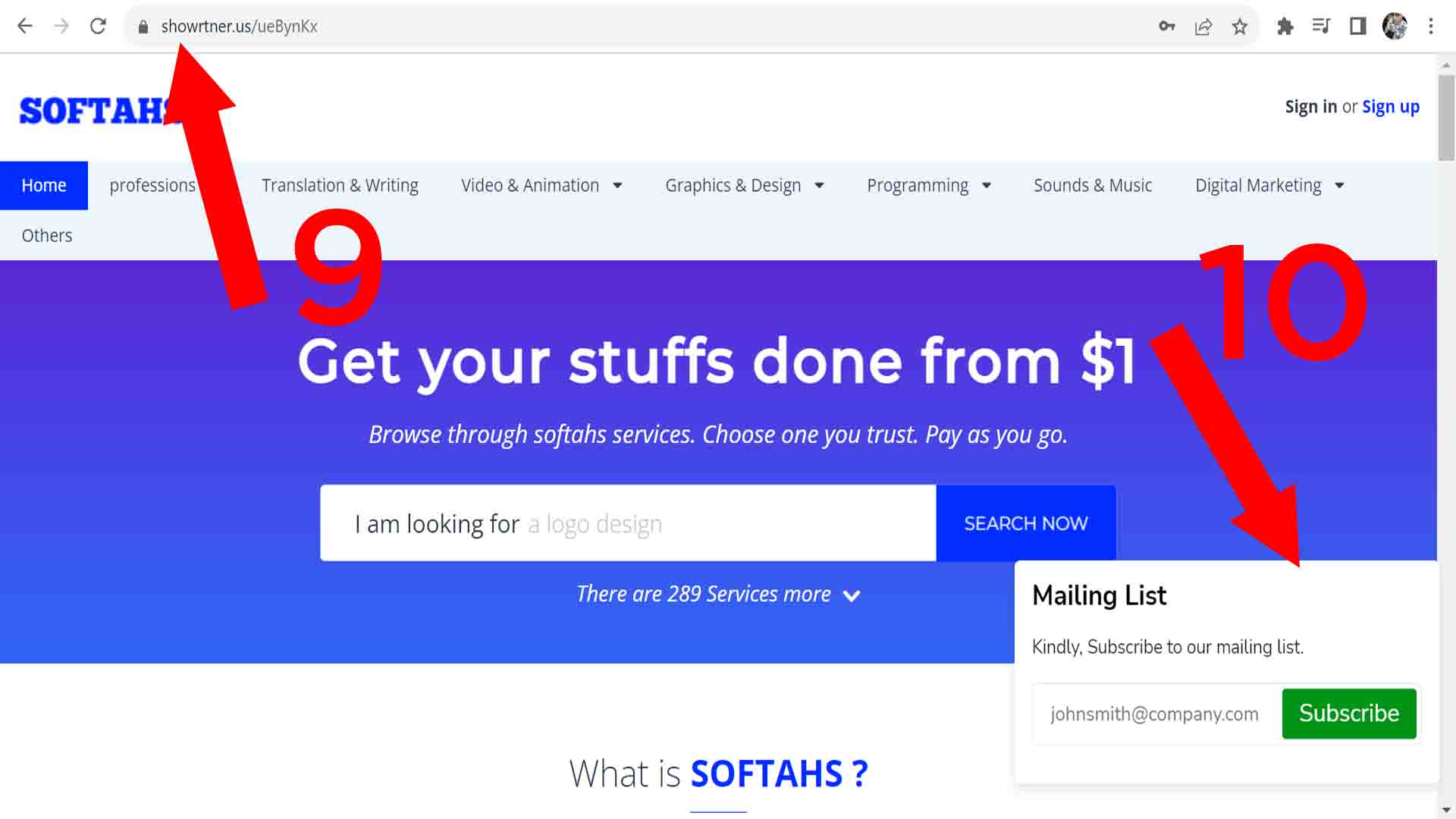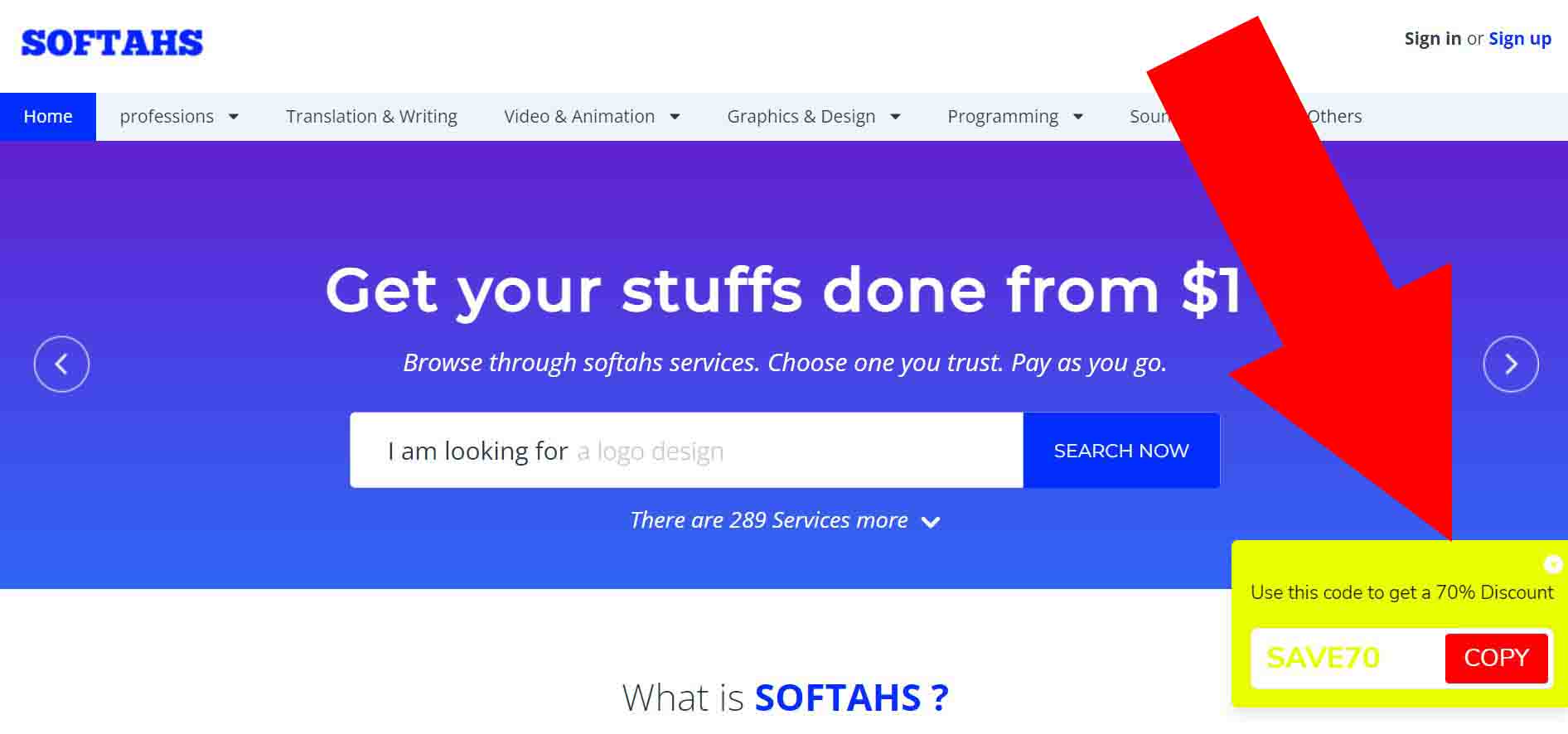
What is CTA overlay?
It's a technique for showing tiny PopUps on any website to tell users to take action. You can also use this feature to send a message to your users. You can customize the message to include images, Sign up, Promo .....etc buttons.
Why CTA overlays?
A call-to-action (CTA) overlay is a website responsive feature that may assist drive clicks and conversions to your website.
CTA types
How to add a CTA overlay?
1- Login to your showrtner's account Dashboard. Click website PopUps from the left menu and then click Create.
2- Choose the type of CTA overlay you want to make.
3- Add all details and click Create.
4- Navigate to your Dashboard. Copy the destination website on which you want to display a CTA overlay. Copy and paste it into the URL shortener field. Select the CTA overlay you have just created from the list, and then click shorten.
6- copy the short link and share it with your customers to get leads, clicks, polls, and others.
7- when you paste this short link in your browser, you will then see a CTA overlay prompt for your users to take action on the destination website.
As soon as you save it, the changes will be applied immediately across all your URLs using this type. Please note that some secured and sensitive websites such as google.com or facebook.com do not work with this feature.