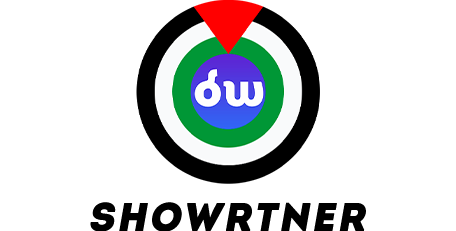showrtner makes it easy for you to create trackable QR Codes.
1- Create an account for free and log into your dashaboard
2- from the left side list clcik QR Codes.
3- Click Create and then select the second type of QR Codes "Dynamic QR - Trackable".
4- Chose your type. Available types are "Vcard, Link, Email, Phone, SMS, File, Whatsapp, Cryptocurrency".
5-Lastly, customize your QR Codes "change color, Design"