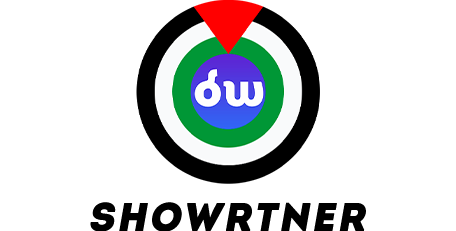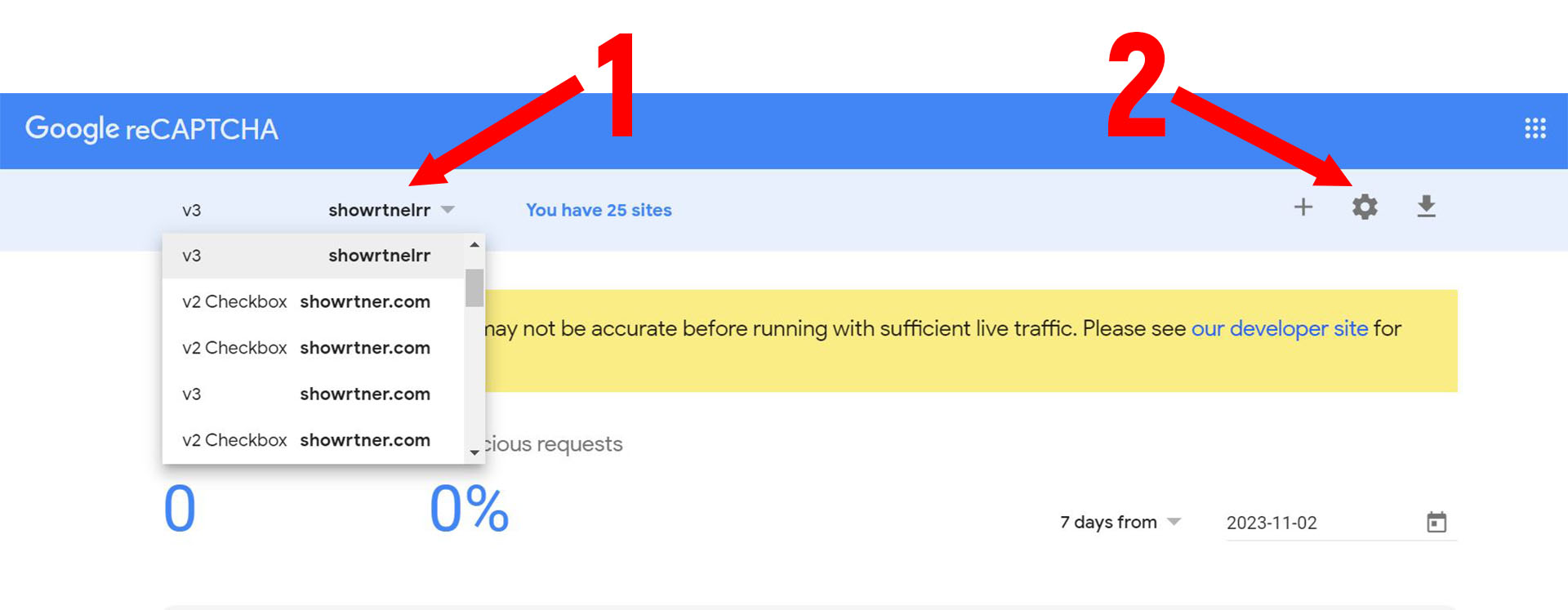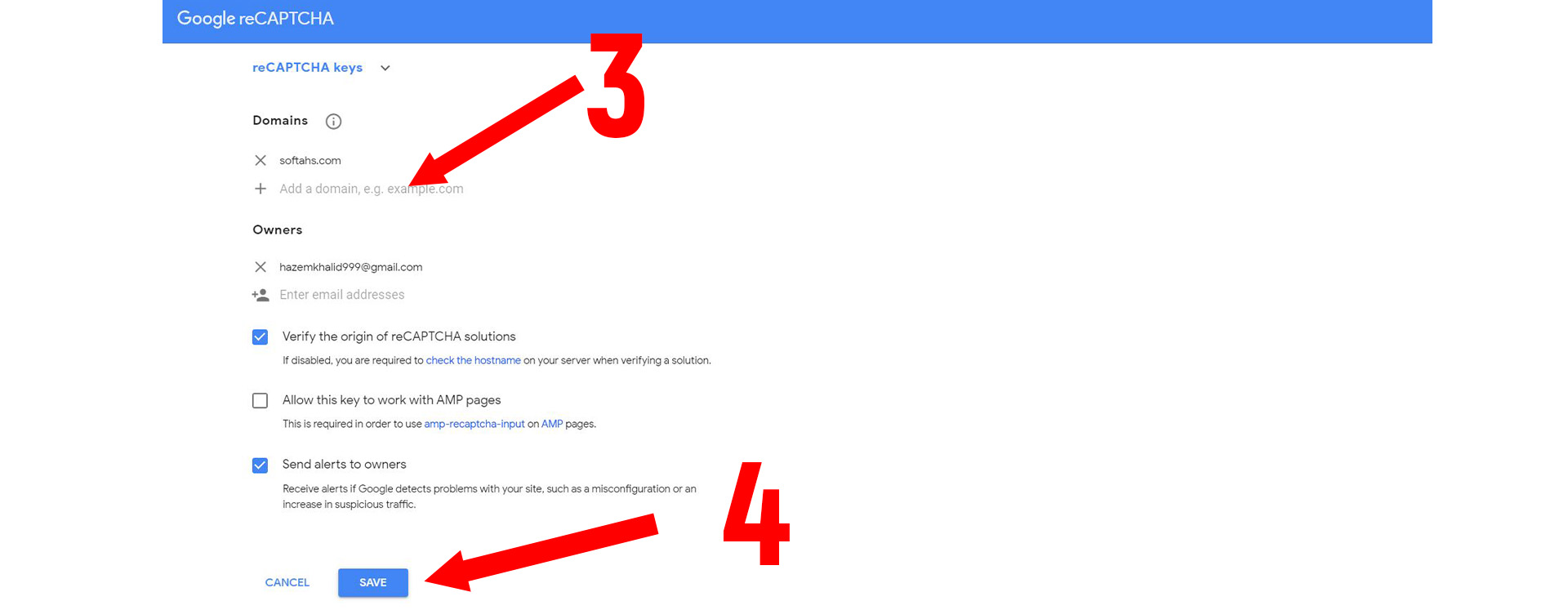This error means that your domain is missing from Google Recaptcha, you might have missed adding it.
I have two domains connected to my website, and one of them is giving me this error.
If you have multiple domains, it is simple. you will only need to add them to your Google Recaptcha account. Kindly, follow these steps to fix this error: