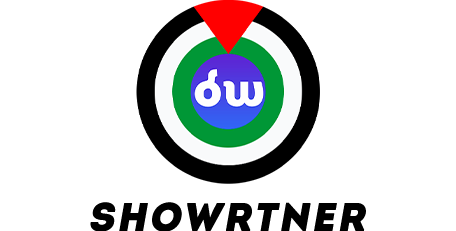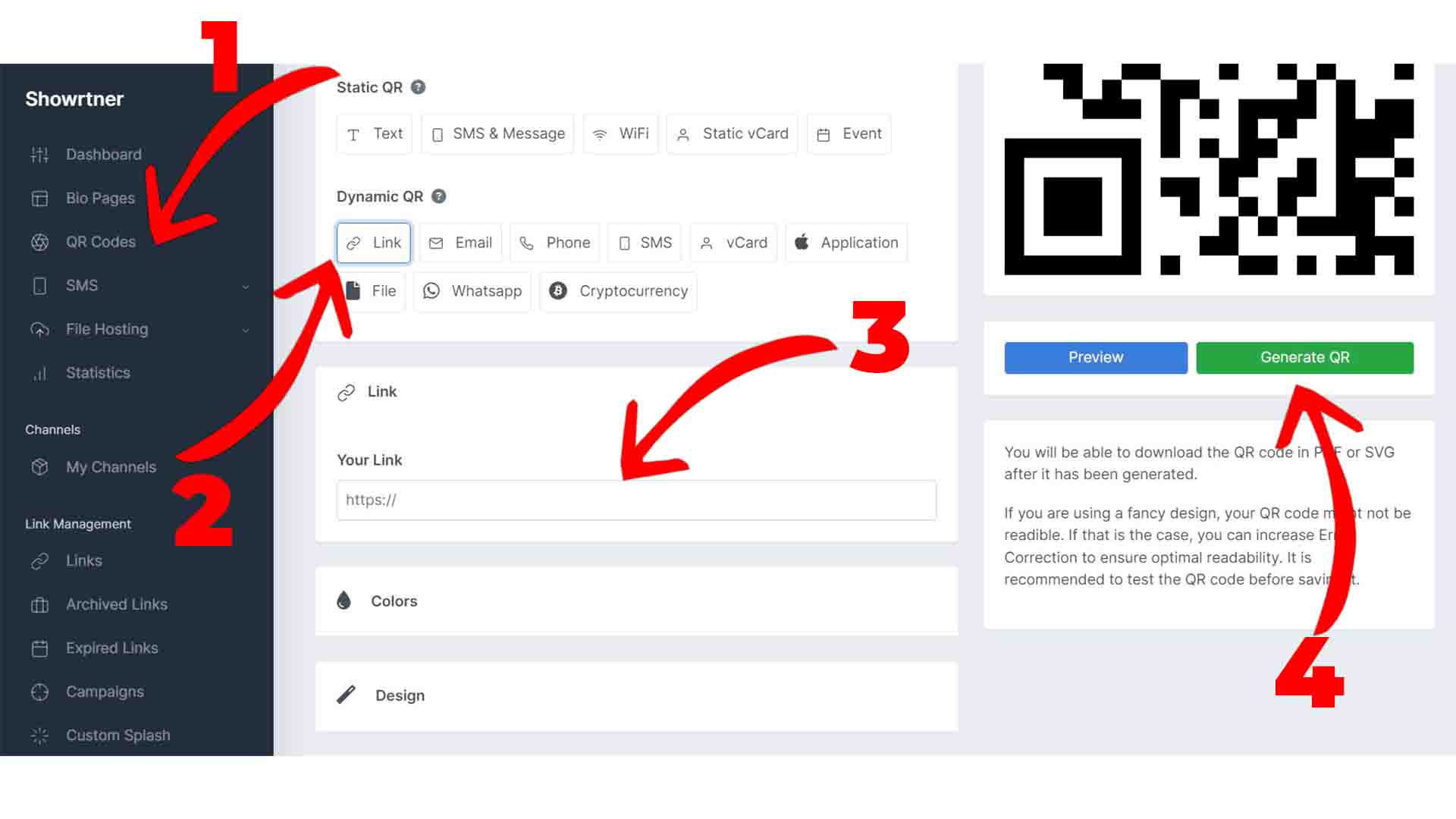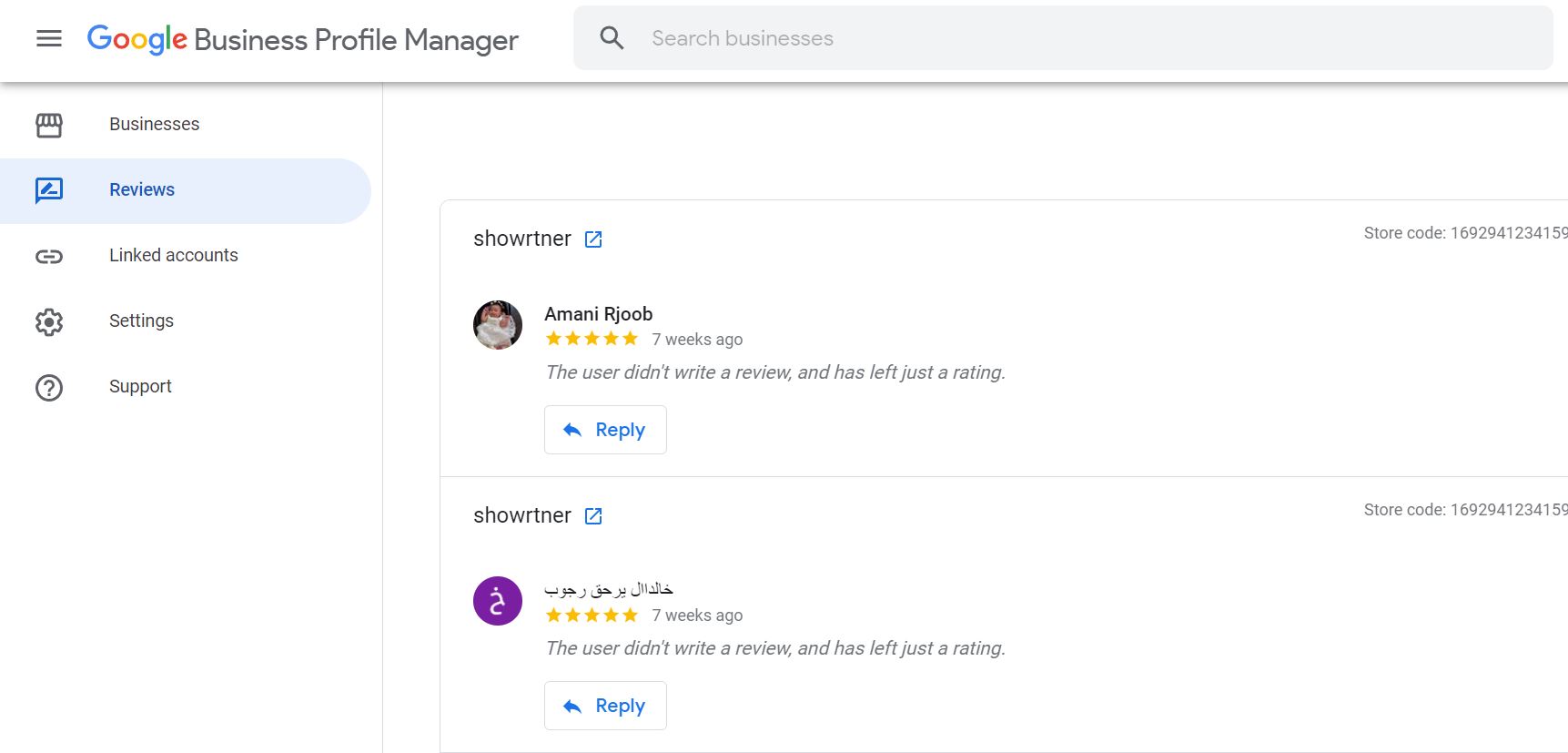
Create QR codes for your Google Reviews with our QR code generator.
How to create a QR code for Google reviews?
To create a QR code for your Google reviews you will need a service like showrtner.com .First, create an account at showrtner, log in to your Dashboard, select QR Codes from the left menu, and then click the Create button. Click the link button under Dynamic QR, copy and paste your Google reviews page link there, and click generate.