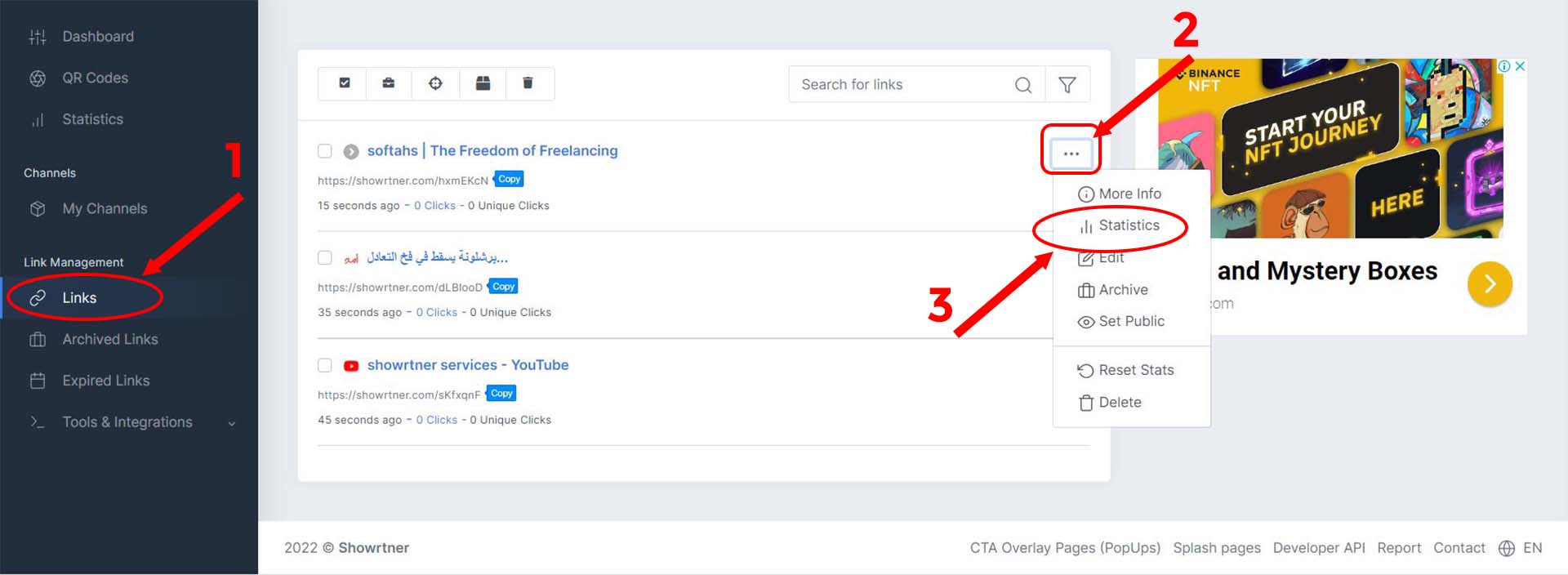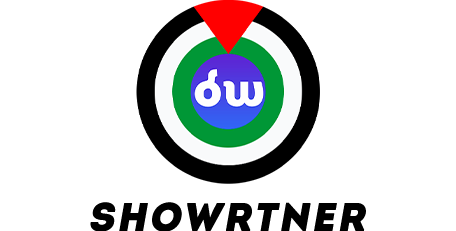To track any link statistics, you need to follow these steps:
Login to your showrtner account dashboard.
1-from the left side list, click Links to see all the links that you have generated on our platform.
2-Click the toggle next to the link that you want to check its statistics.
3-From the drop-down list click Statistics.
All the steps are described in the image below: